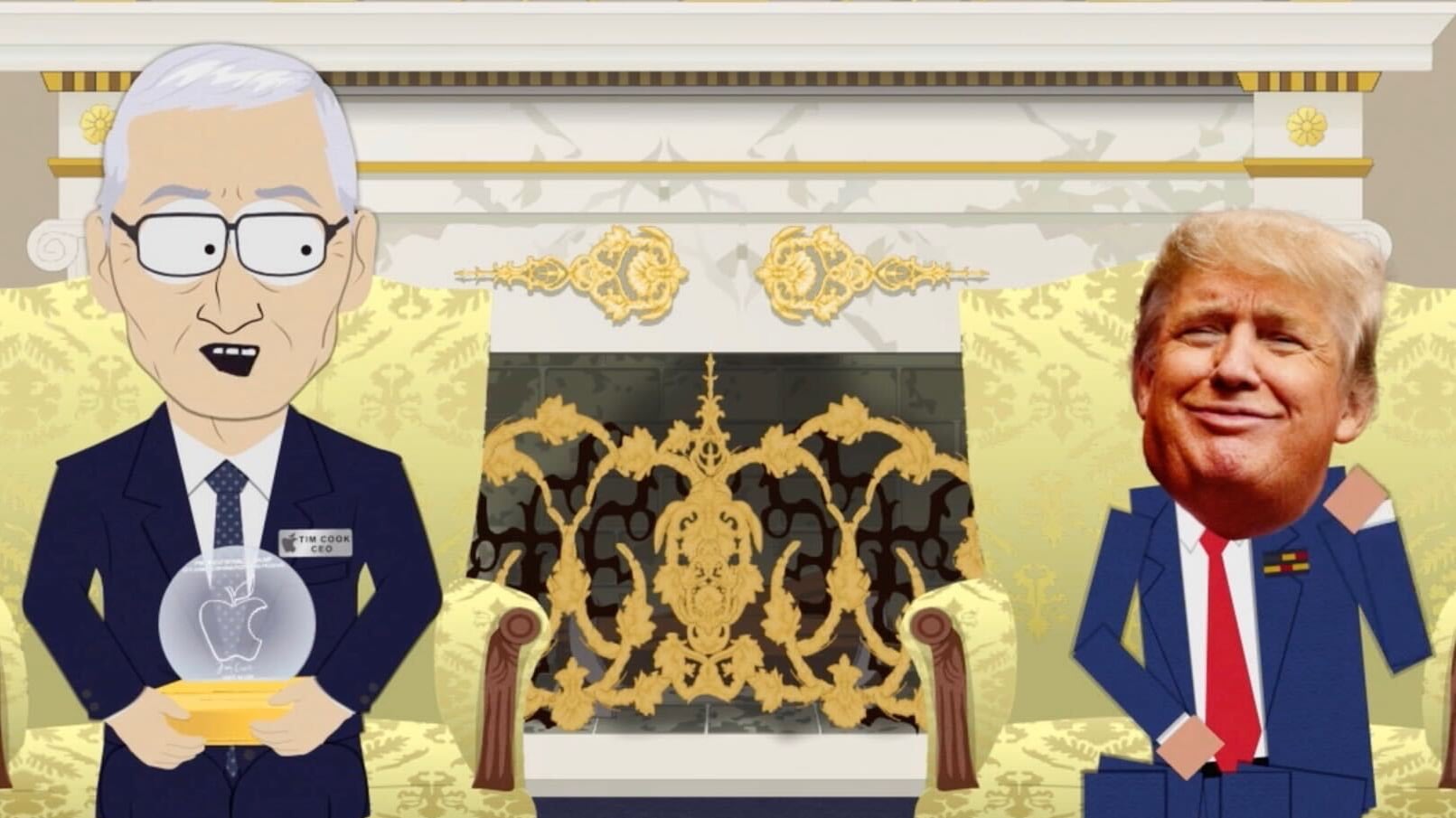Alan Dye, Apple’s vice president of Human Interface Design since 2015, is departing the company. Bloomberg reports that Meta has poached Dye as part of its push “into AI-equipped consumer devices.”
Stephen Lemay, a 26-year Apple design veteran, will take over the role from Dye, who officially joins Meta [to become Chief Design Officer] on December 31.
Can he take Liquid Glass with him?
Dye has been at Apple since 2006, joining the marketing and communication team as a creative director. He transitioned to Jony Ive’s user interface team in 2012 to work on iOS 7, and he worked on subsequent iOS, iPadOS, macOS, watchOS, and visionOS design updates.
I think this is the best personnel news at Apple in decades. Dye’s decade-long stint running Apple’s software design team has been, on the whole, terrible — and rather than getting better, the problems have been getting worse.
I think the fact that Dye considered Meta a good fit gives some insight into why everything he’s influenced at Apple feels so profoundly un-Apple-like.
Frankly, I think we’re all looking forward to some change ahead.
I am sure more will trickle out about this, but one thing notable to me is that Lemay has been a software designer for over 25 years at Apple. Dye, on the other hand, came from marketing and print design. I do not want to put too much weight on that — someone can be a sufficiently talented multidisciplinary designer — but I am curious to see what Lemay might do in a more senior role.
I like [Lemay]! I have a lot of respect for him.
Can we please get designers that remember that computers are bicycles for the mind and not just something to sit there and look pretty?
Previously: